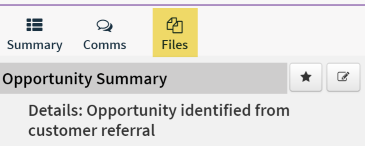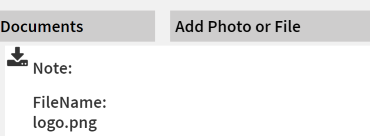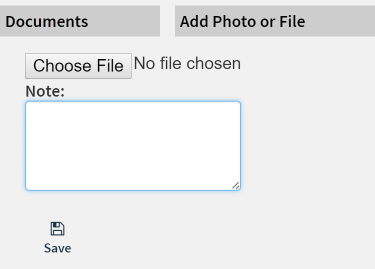Library
From MobileX for SageCRM
With the Library plugin enabled you will see a Files Menu item on Entity screens.
When you click on this you will see a list of Files for that entity
and you can download those by clicking on the icon on the left (not the image)
You can also add new files/photos
by clicking on the Add Photo or File link
The plugin with this functionality can be enabled/disabled by adding it to the CustomPlugins/plugins section in the web.config file
<CustomPlugins>
<plugins>
....
<add name="Library"/>
....
</plugins>
</CustomPlugins>