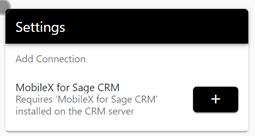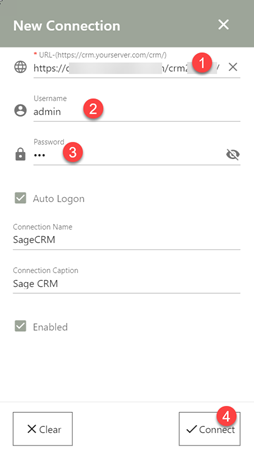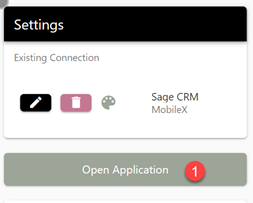MX Connection
From MobileX for SageCRM
Once you have the app installed you need to add in your connection.
This requires the backend install from CRM Together.
Click the + sign
On the Modal form fill in
1. Your CRM path in the format
https://yourserver.com/crm/
2. Your CRM username
3. Your CRM user password
4. Click Connect
Then on the form
Click "Open Application"