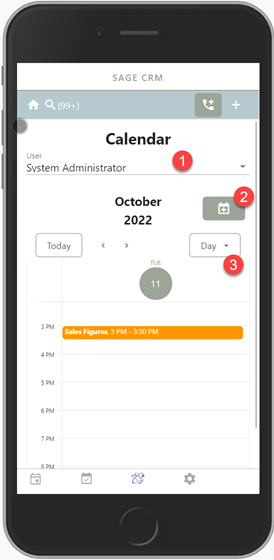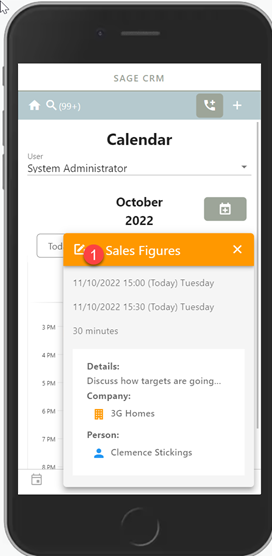MX Calendar
From MobileX for SageCRM
Calendar
1. Select the user (only shows if permissions allow this)
2. Add a new appointment
3. Change the calendar view to week/month etc
1. Edit the appointment
Customising the screen
You can only extend the screen.
To do this Create a screen on the communication entity called "apptofficeintnew" and add in any extra fields you want. These will appear at the bottom of the Edit dialog.
Since 5.2.2.5
If you update the view on 'apptofficeintnew' to be 'vCommunication' you can see the comm_link fields and add in 'cmli_comm_companyid' which will allow you change/assign the company context.
You can also add in the 'cmli_comm_personid' and this is linked to the 'cmli_comm_companyid' field.