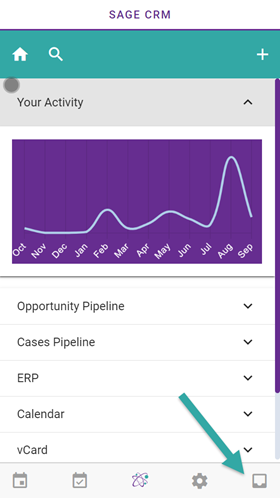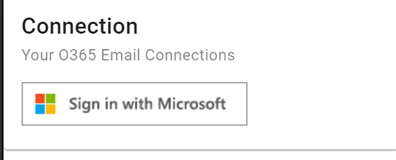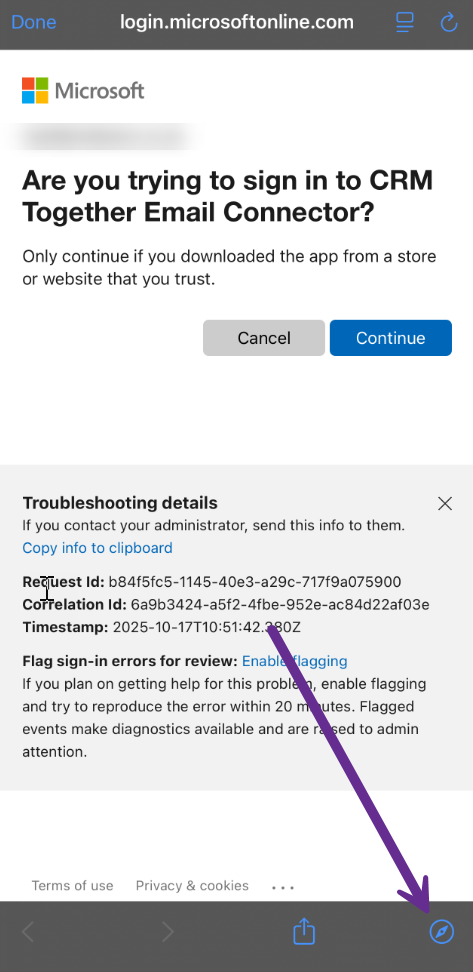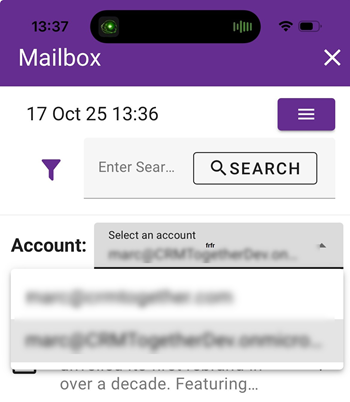Office 365
From MobileX for SageCRM
You can connect your Microsoft365 email to MobileX and search based on the email, view the email and file the email against a give entity.
To connect or access your email click on the "Inbox" icon in the bottom right of the screen.
Click the Sign in with Microsoft button
And follow the instructions to connect.
To use the system then see
https://mobilex.crmtogether.com/index.php?title=Using_Email
To add multiple 365 accounts log out and click to open the email again.
Click the icon on the bottom left and you should be see a screen like this
Then follow the steps to connect and return to the app.
Then in the app you will see the other accounts available from the drop down.