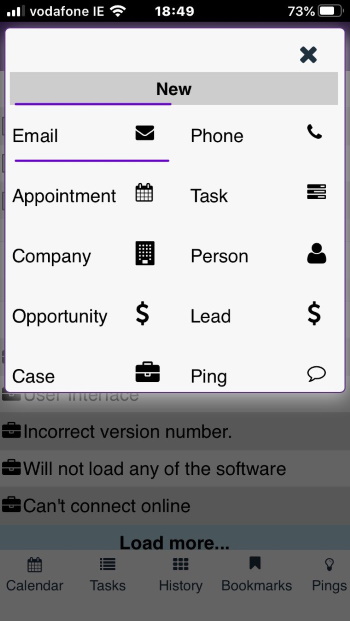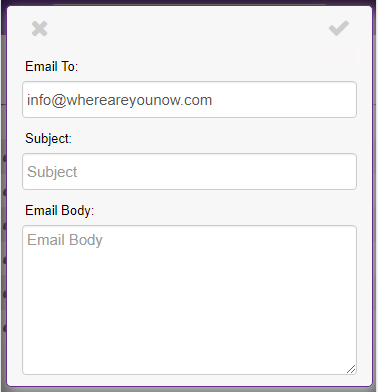From MobileX for SageCRM
When viewing an entity on your mobile device, if you wish to File an email, click on the plus icon
Then click on email icon.
A screen displaying the email to:, subject and message is there to be completed.
This email is automatically saved in your CRM database as a communication
Signature
If you created your email signature in CRM (My CRM -> Preferences -> "Create Email Signature" button) then when you create an email via MobileX it will put in your signature in the body of the email.