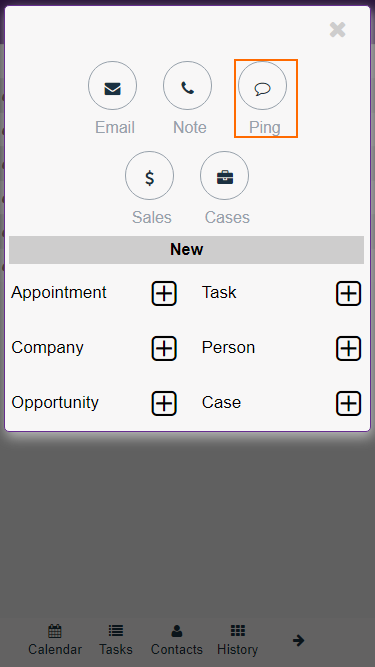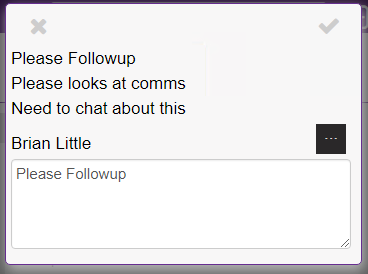Ping: Difference between revisions
From MobileX for SageCRM
Crmtogether (talk | contribs) No edit summary |
Crmtogether (talk | contribs) No edit summary |
||
| Line 6: | Line 6: | ||
and then select the "Chat Bubble" button. | and then select the "Chat Bubble" button. | ||
[[File: | [[File:Makepings2a.png]] | ||
From the popup either select a pre-set message or enter in a message. | From the popup either select a pre-set message or enter in a message. | ||