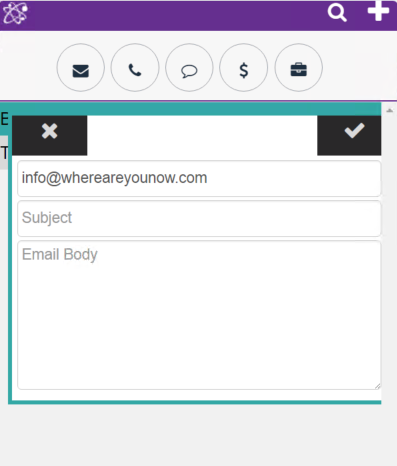Email: Difference between revisions
From MobileX for SageCRM
Crmtogether (talk | contribs) (Created page with "When viewing an entity on your mobile device, if you wish to send an email, simply click on the email icon. A screen displaying the email, subject and message is there to be ...") |
Crmtogether (talk | contribs) No edit summary |
||
| Line 3: | Line 3: | ||
A screen displaying the email, subject and message is there to be completed. | A screen displaying the email, subject and message is there to be completed. | ||
[[File: | [[File:Email1.png]] | ||
This email is automatically saved in your CRM database as a communication | This email is automatically saved in your CRM database as a communication | ||