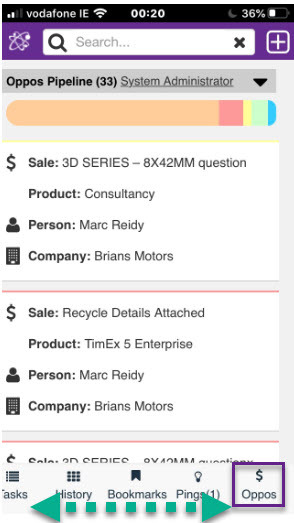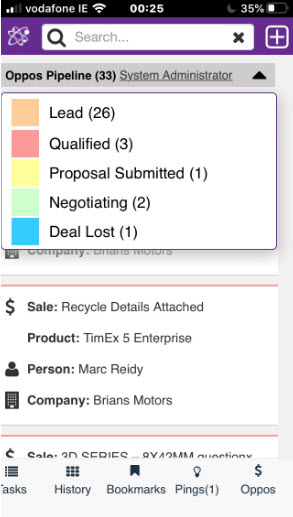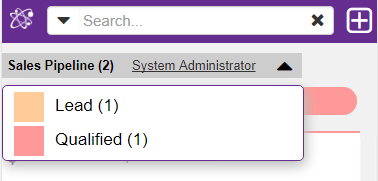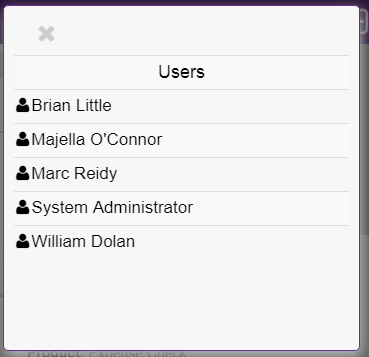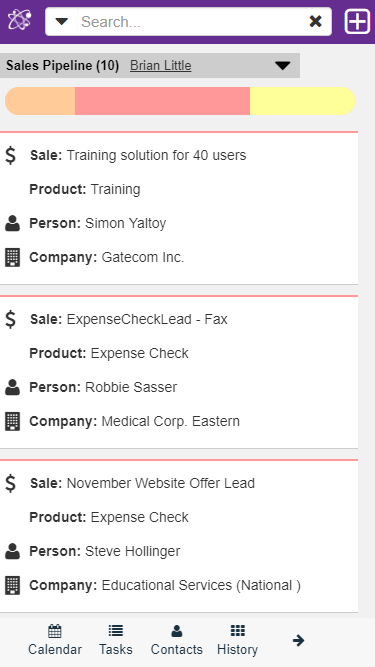Sales: Difference between revisions
From MobileX for SageCRM
Crmtogether (talk | contribs) No edit summary |
Crmtogether (talk | contribs) No edit summary |
||
| Line 5: | Line 5: | ||
Pipeline parts are proportional to the number of cases/oppos in each stage. | Pipeline parts are proportional to the number of cases/oppos in each stage. | ||
[[File: | [[File:pipeline.jpg]] | ||
Click on the pipeline to filter the list or click on the black arrow to open a filter dropdown. | Click on the pipeline to filter the list or click on the black arrow to open a filter dropdown. | ||
Latest revision as of 23:27, 31 August 2020
To see your sales pipeline click on the $ Oppos in the footer of your MobileX Screen, you may have to swipe across to see it
Pipeline parts are proportional to the number of cases/oppos in each stage.
Click on the pipeline to filter the list or click on the black arrow to open a filter dropdown.
Clicking on the name of the user opens a dropdown which allows you to visit a different users Sales Pipeline
This option is only available to users with certain privilages