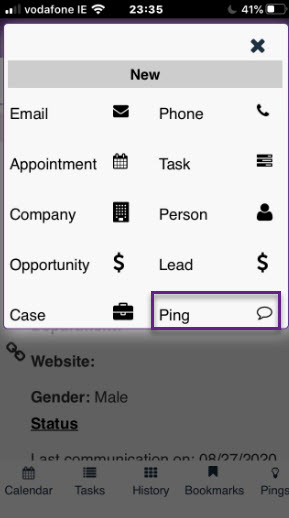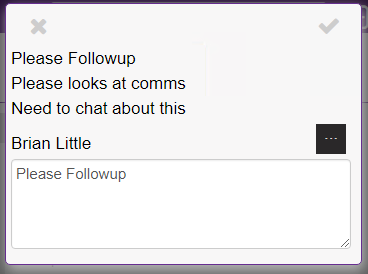Ping: Difference between revisions
From MobileX for SageCRM
Crmtogether (talk | contribs) No edit summary |
Crmtogether (talk | contribs) No edit summary |
||
| (4 intermediate revisions by the same user not shown) | |||
| Line 1: | Line 1: | ||
To create a ping you must be in the context of an entity. | To create a ping you must be in the context of an entity. | ||
Once you are click on the | Once you are click on the plus icon | ||
[[File: | [[File:funcDropdownIcon.png]] | ||
and then tap the "Ping/Chat Bubble" button. | |||
[[File:ping.jpg]] | |||
From the popup either select a pre-set message or enter a new message. | |||
When complete, select a user to receive the ping and save by tapping the tick on the top right. | |||
[[File:Makepings1b.png]] | |||
Latest revision as of 23:35, 31 August 2020
To create a ping you must be in the context of an entity. Once you are click on the plus icon
and then tap the "Ping/Chat Bubble" button.
From the popup either select a pre-set message or enter a new message. When complete, select a user to receive the ping and save by tapping the tick on the top right.