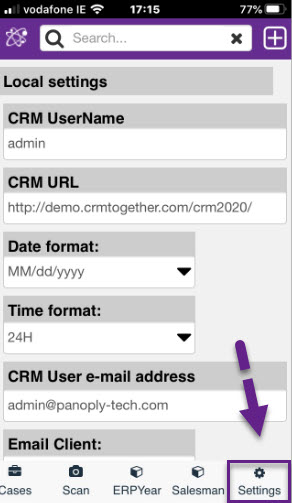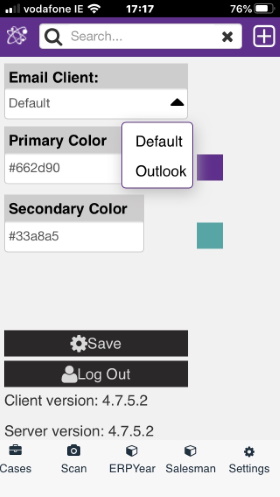Settings: Difference between revisions
From MobileX for SageCRM
Crmtogether (talk | contribs) No edit summary |
Crmtogether (talk | contribs) No edit summary |
||
| (One intermediate revision by the same user not shown) | |||
| Line 3: | Line 3: | ||
[[File:Settings_web.jpg]] | [[File:Settings_web.jpg]] | ||
scroll down to view all the fields that can be updated | scroll down to view all the fields that can be updated including the app colours | ||
[[File:Settings_email_cllient.jpeg]] | [[File:Settings_email_cllient.jpeg]] | ||
| Line 9: | Line 9: | ||
The "Clear Metadata Cache" option will remove any locally saved metadata details and these will be re-loaded when you next log in. | The "Clear Metadata Cache" option will remove any locally saved metadata details and these will be re-loaded when you next log in. | ||
[[File: | [[File:Clear_metadata_cache.jpg]] | ||