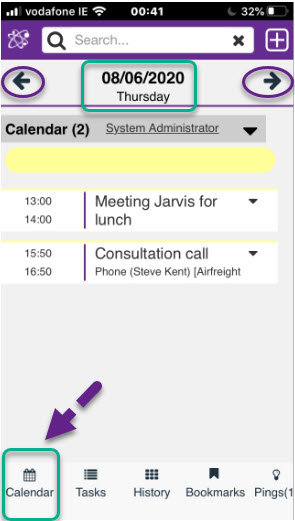Calendar: Difference between revisions
From MobileX for SageCRM
Crmtogether (talk | contribs) No edit summary |
Crmtogether (talk | contribs) No edit summary |
||
| (One intermediate revision by the same user not shown) | |||
| Line 1: | Line 1: | ||
You can view your CRM Calendar by clicking the Calendar button on the footer menu | You can view your CRM Calendar by clicking the Calendar button on the footer menu | ||
[[File: | [[File:Calendar_nav.jpg]] | ||
To navigate to a different day click on the arrows or select the popup calendar and select the date. | To navigate to a different day click on the arrows or select the popup calendar and select the date. | ||
[[File:Calendar_navigation.jpg]] | |||