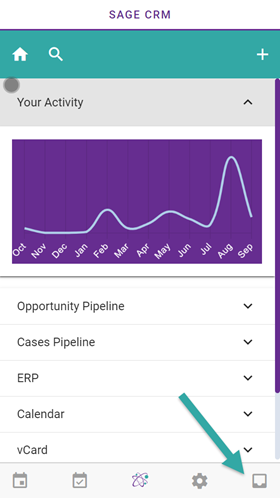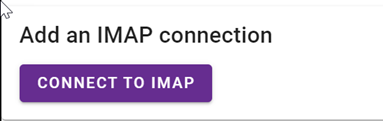IMAP: Difference between revisions
From MobileX for SageCRM
Crmtogether (talk | contribs) (Created page with "dddd") |
Crmtogether (talk | contribs) No edit summary |
||
| Line 1: | Line 1: | ||
You can connect your IMAP email to MobileX and search based on the email, view the email and file the email against a give entity. | |||
To connect or access your email click on the "Inbox" icon in the bottom right of the screen. | |||
[[File:Sage CRM email inbox.png]] | |||
Click the "Connect to IMAP" button | |||
[[File:Sage_CRM_imap.png]] | |||
And follow the instructions to connect. | |||