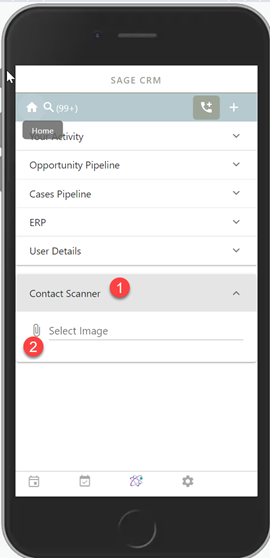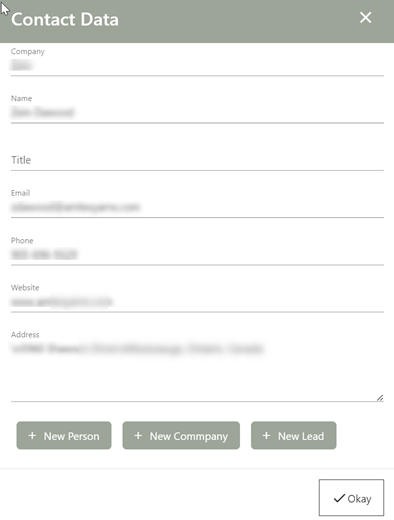MX Scanner: Difference between revisions
From MobileX for SageCRM
Crmtogether (talk | contribs) (Created page with "Contact Scanner File:mxscan1.png File:mxscan2.png") |
Crmtogether (talk | contribs) No edit summary |
||
| Line 1: | Line 1: | ||
Contact Scanner | Contact Scanner | ||
[[File:mxscan0.png]] | |||
1. Expand the Contact Scanner | |||
2. Take a photo or add an image | |||
[[File:mxscan1.png]] | [[File:mxscan1.png]] | ||
1. Click Upload | |||
[[File:mxscan2.png]] | [[File:mxscan2.png]] | ||
If a match is found based on the email address the data will be displayed | |||
If no match is found fix up the data if needed and select to create a company, person or lead | |||