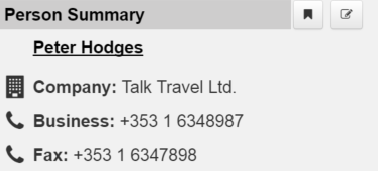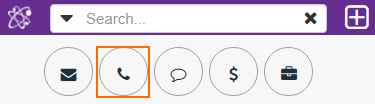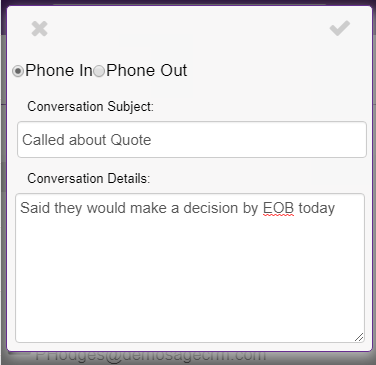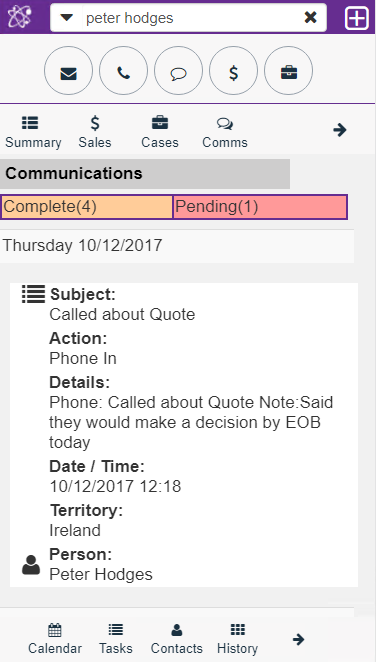Phone: Difference between revisions
From MobileX for SageCRM
Crmtogether (talk | contribs) No edit summary |
Crmtogether (talk | contribs) No edit summary |
||
| Line 3: | Line 3: | ||
[[File:Makephonecall2.png]] | [[File:Makephonecall2.png]] | ||
When the conversation is finished, select Phone | When the conversation is finished, click on the plus icon | ||
[[File:funcDropdownIcon.png]] | |||
and select Phone to record the conversation. | |||
[[File:Phone1a.png]] | [[File:Phone1a.png]] | ||
Revision as of 16:17, 8 November 2017
When viewing an entity, it may be necessary to make a call, simply touch the phone icon and have your conversation.
When the conversation is finished, click on the plus icon
and select Phone to record the conversation.
You can indicate if this was an incoming or outgoing call by selecting the appropriate radio button.
The information noted, is then saved as a communication against that entity