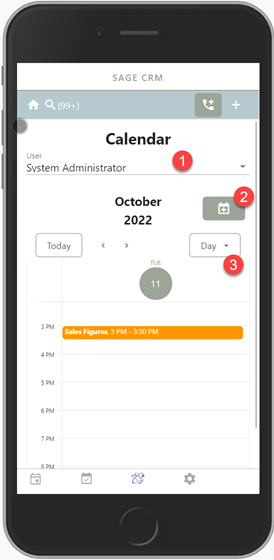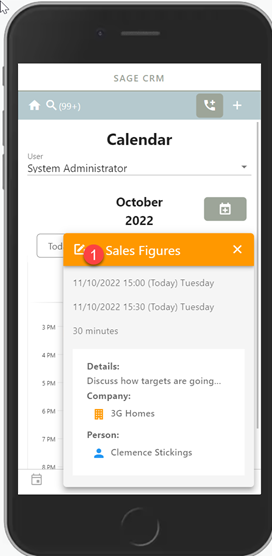MX Calendar: Difference between revisions
From MobileX for SageCRM
Crmtogether (talk | contribs) No edit summary |
Crmtogether (talk | contribs) No edit summary |
||
| Line 20: | Line 20: | ||
You can only extend the screen. | You can only extend the screen. | ||
To do this Create a screen on the communication entity called "apptofficeintnew" and add in any extra fields you want. These will appear at the bottom of the dialog. | To do this Create a screen on the communication entity called "apptofficeintnew" and add in any extra fields you want. These will appear at the bottom of the Edit dialog. | ||
Revision as of 17:45, 28 November 2022
Calendar
1. Select the user (only shows if permissions allow this)
2. Add a new appointment
3. Change the calendar view to week/month etc
1. Edit the appointment
Customising the screen
You can only extend the screen.
To do this Create a screen on the communication entity called "apptofficeintnew" and add in any extra fields you want. These will appear at the bottom of the Edit dialog.