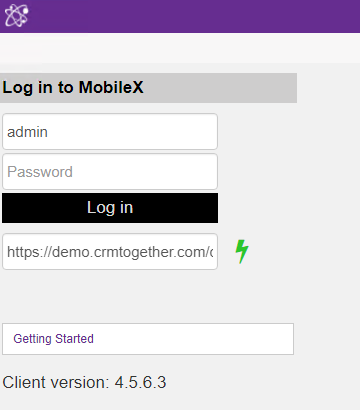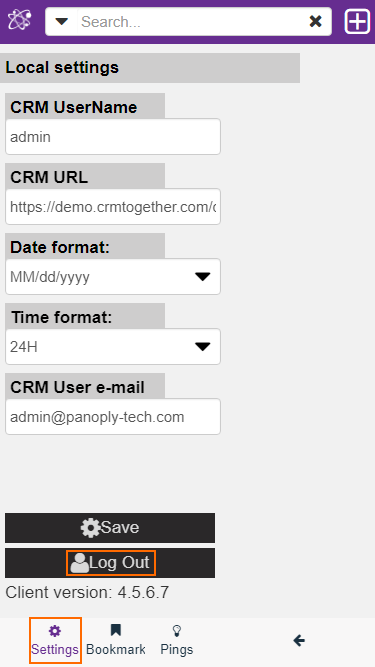Log in: Difference between revisions
From MobileX for SageCRM
Crmtogether (talk | contribs) No edit summary |
Crmtogether (talk | contribs) No edit summary |
||
| Line 16: | Line 16: | ||
'''Click on "Settings" and then click "Log out" | '''Click on "Settings" and then click "Log out" | ||
[[File: | [[File:logout2.png]] | ||
Latest revision as of 16:02, 8 November 2017
To log in you use your Sage CRM credentials
You must also have the path to your Sage CRM set
The path must be in the format
http://crm.yoursever.com/crm/
Log out
Click on "Settings" and then click "Log out"