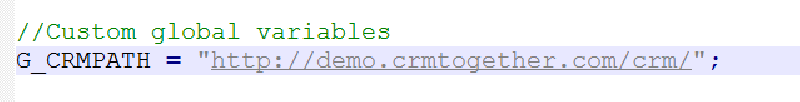Nov 2016-
Download the MobileX zip and extract to
C:\Program Files (x86)\Sage\CRM\CRM\WWWRoot\CustomPages\MobileX
so that you see the files under the "MobileX" path (see screen shot below)
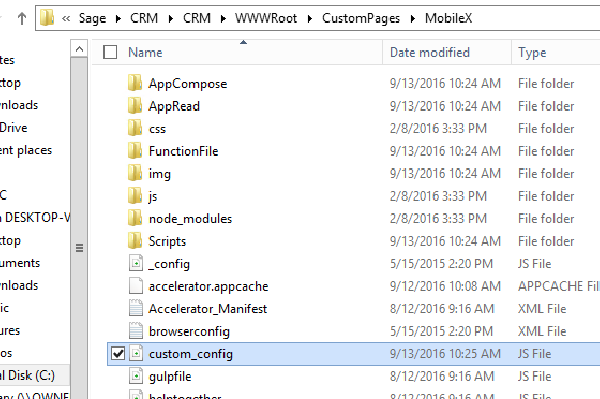
Edit the custom_config.js file and set the path to be the external URL to your Sage CRM
EG