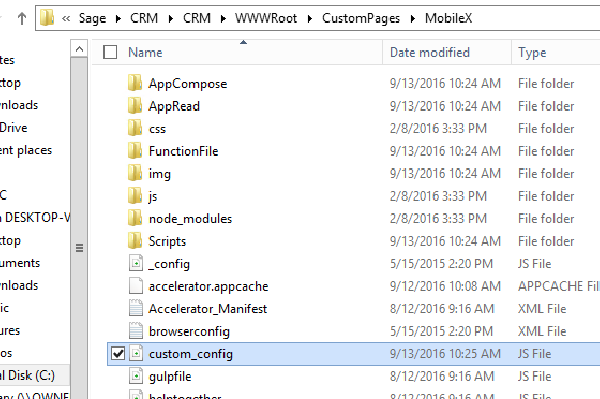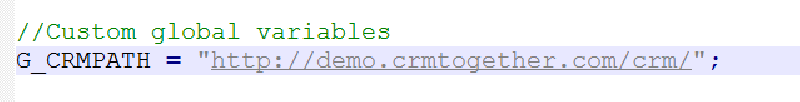Install: Difference between revisions
From MobileX for SageCRM
Crmtogether (talk | contribs) No edit summary |
Crmtogether (talk | contribs) No edit summary |
||
| Line 22: | Line 22: | ||
and you should see the path displayed there. | and you should see the path displayed there. | ||
---- | |||
GatewayCRMPath is a setting (in custompages/sagecrmws/web.config) needed if you have issues accessing the system from an external url | |||
EG | |||
<add key="GatewayCRMPath" value="http://democrm.crmtogether.com/crm71sp2/"/> | |||
Revision as of 11:40, 1 February 2017
Nov 2016- Download the MobileX zip and extract to
C:\Program Files (x86)\Sage\CRM\CRM\WWWRoot\CustomPages\MobileX
so that you see the files under the "MobileX" path (see screen shot below)
Edit the custom_config.js file and set the path to be the external URL to your Sage CRM
EG
Browse to your MobileX install
EG
http://www.server.com/crm/CustomPages/MobileX/index.html?reload=y
and you should see the path displayed there.
GatewayCRMPath is a setting (in custompages/sagecrmws/web.config) needed if you have issues accessing the system from an external url
EG
<add key="GatewayCRMPath" value="http://democrm.crmtogether.com/crm71sp2/"/>