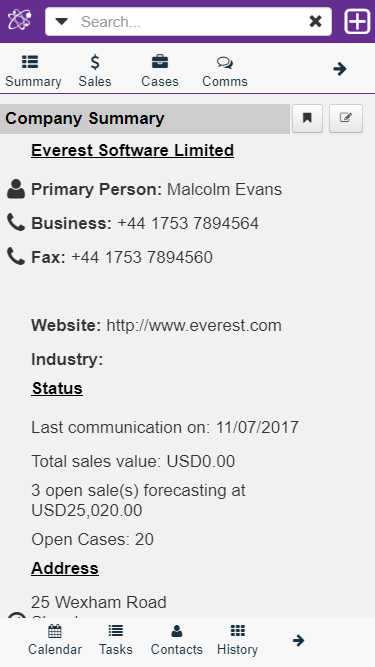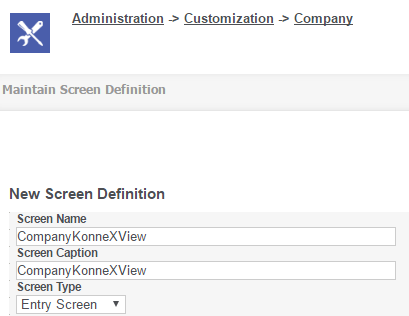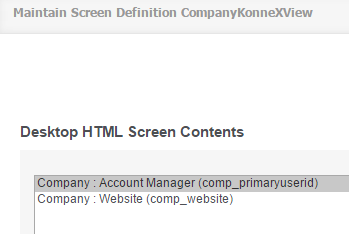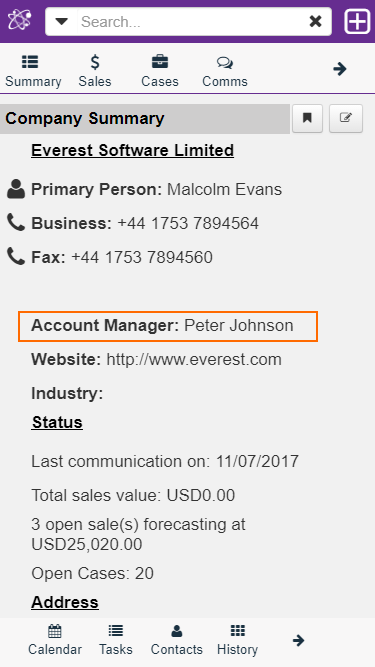Company Summary
From MobileX for SageCRM
Summary
This screen has some coded features that are the default behavior.
To add fields from your CRM system you need to create a screen in CRM called "CompanyKonneXView"
and add fields to that.
and you will see the fields as per below
New Company
Some fields like email, phone, Person name and address are hard coded
To edit the person fields you edit the screen
"CompanyOfficeIntNew"
Status Section
Opportunity data - Below is a sample of the SQL run
select ISNULL(SUM(Oppo_forecast * Curr_Rate), 0) as opportunities
from vOpportunity left join Currency on Oppo_Total_CID=Curr_CurrencyID
where oppo_stage in ('Demo','Lead','Negotiating','Qualified','Quoted','Sold')
and oppo_status in ('In Progress')
and Oppo_PrimaryCompanyId=123
The values used in the query are controlled by the following settings in web.config
<add key="oppo_stage_open" value="'Demo','Lead','Negotiating','Qualified','Quoted','Sold'"/> <add key="oppo_stage_closed" value="'Closed'"/> <add key="oppo_status_open" value="'In Progress'"/> <add key="oppo_status_closed" value="'Won'"/>