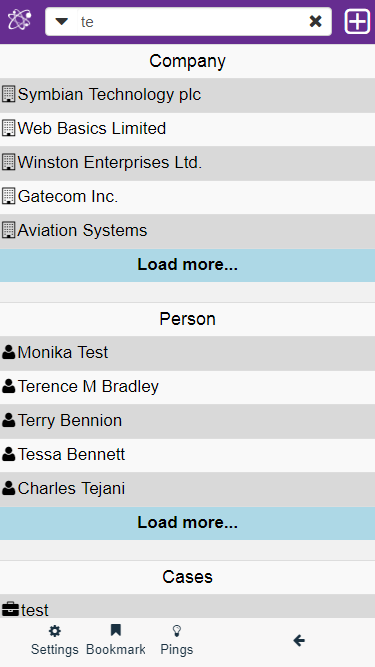Search
From MobileX for SageCRM
The Search Box allows you to run a general search on all CRM default entities that your user has security to see. Simply type some characters into the search box and tap "return" to search
Only the first 5 results are returned. Users should continue refining their search if necessary by adding characters and tapping "Return" again.
Results will be displayed in list format, entity-specific as per the characters entered.
Choose the entity you wish to view by tapping it.
To edit the columns on the search results update the
entity_descfield
with a comma separated list of fields
EG
<add key="person_descfield" value="pers_fullname,comp_name" />
To add to this area create a tabgroup called
MXSearchMenu
Then add in an item
EG