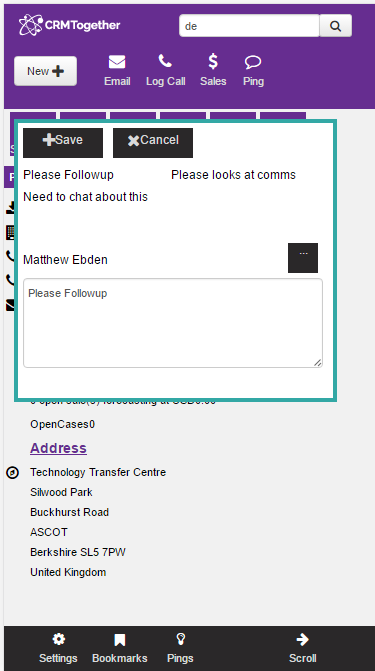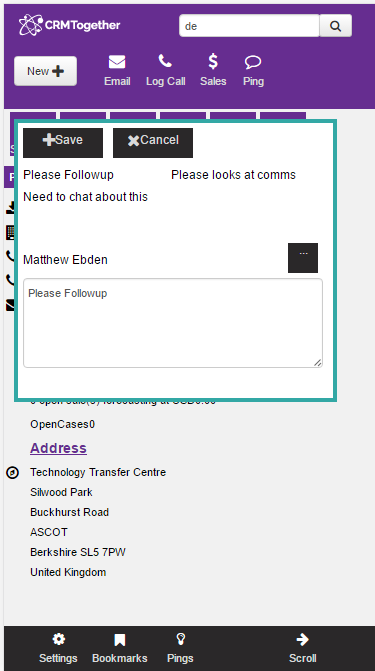|
|
| Line 1: |
Line 1: |
| Pings are short messages that are created contextually and that the user can send and receive within the app
| | To create a ping you must be in the context of an entity. |
| | |
| Click on "Pings" to view the list.
| |
| | |
| [[File:pings.png]]
| |
| | |
| Pings Out are pings you sent
| |
| | |
| Pings in are pings sent to you
| |
| | |
| Open pings are pings you have not clicked yet
| |
| *when you click a ping it is removed from the Pings out list and you are brought to the entity
| |
| | |
| To create you must be in the context of an entity.
| |
| Once you are click on the Ping top menu button. | | Once you are click on the Ping top menu button. |
| From the popup either select a pre-set message or enter in a message. | | From the popup either select a pre-set message or enter in a message. |
Revision as of 18:10, 27 June 2016
To create a ping you must be in the context of an entity.
Once you are click on the Ping top menu button.
From the popup either select a pre-set message or enter in a message.
Finally select a user and click Save.