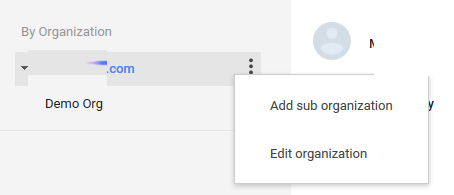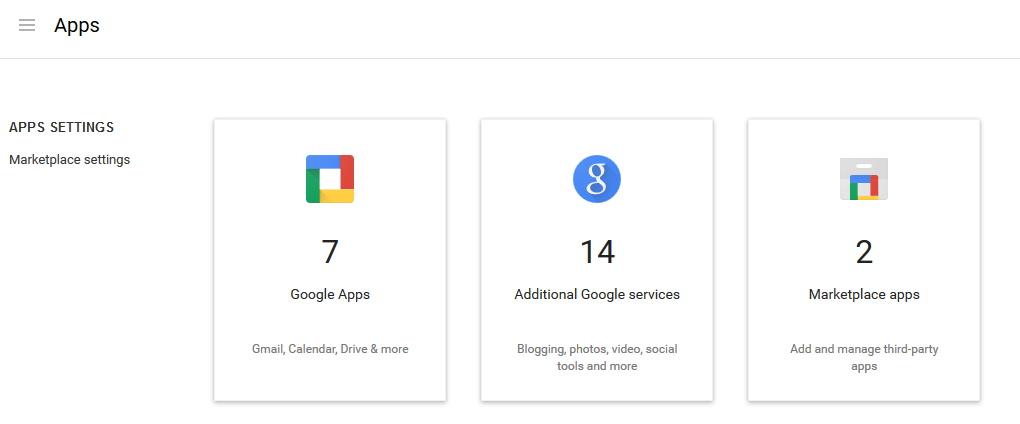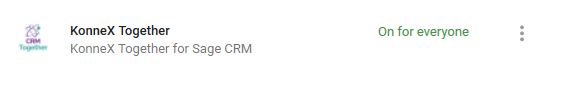GmailSettings: Difference between revisions
Crmtogether (talk | contribs) No edit summary |
Crmtogether (talk | contribs) No edit summary |
||
| Line 8: | Line 8: | ||
There is no user level control of the Gadgets provided by Google's admin area (as of July 2015) | There is no user level control of the Gadgets provided by Google's admin area (as of July 2015) | ||
---- | |||
If your CRM system does not have SSL set up then chrome will complain about mixing http and https requests and this can prevent you from logging on | |||
To resolve this click on the "shield icon" (in chrome) - other browsers may differ in how they cope with this | |||
[[File:loadunasafe.png]] | |||
and click to "Load unsafe scripts". | |||
The scripts are fine (and safe) despite the message. | |||
Revision as of 16:36, 18 June 2015
There is only one setting and this is the
CRM User e-mail address
and this should be set to the gmail address. This will be taken from CRM itself so should be against the user.
To disable the Gmail Gadget plugin you must separate the users into different organizations.
There is no user level control of the Gadgets provided by Google's admin area (as of July 2015)
If your CRM system does not have SSL set up then chrome will complain about mixing http and https requests and this can prevent you from logging on
To resolve this click on the "shield icon" (in chrome) - other browsers may differ in how they cope with this
and click to "Load unsafe scripts".
The scripts are fine (and safe) despite the message.
To create a new Sub-organisation log into Google apps as an admin user and go to the Admin console
Click on the vertical ... button beside your organization and from the popup men
you can create a new sub-organization. After doing this add the users required to that organization.
Enable KonneX only for the organization.
Log into Google apps as an admin user and go to the Admin console
Select the Apps section
Click "Marketplace apps"
Click the vertical ...
From that dialog you can control whether KonneX is enabled for that organization or not