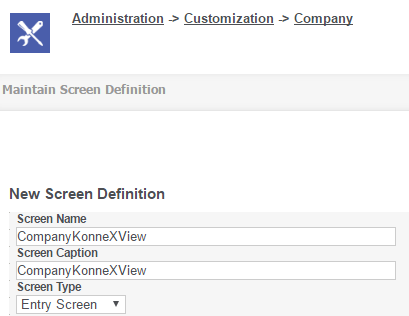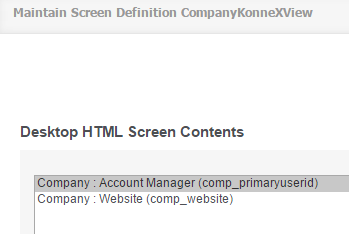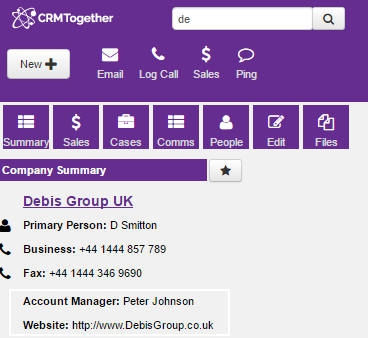Company Summary: Difference between revisions
From MobileX for SageCRM
Crmtogether (talk | contribs) No edit summary |
Crmtogether (talk | contribs) No edit summary |
||
| Line 9: | Line 9: | ||
[[File:Companycustom2.png]] | [[File:Companycustom2.png]] | ||
and you will see the fields as per below | |||
[[File:Companysummary.png]] | [[File:Companysummary.png]] | ||