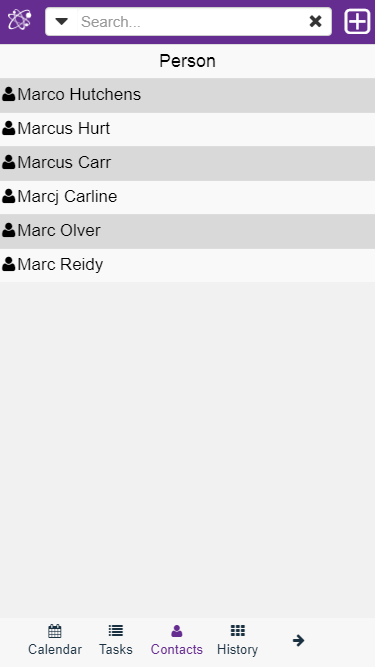Contacts: Difference between revisions
From MobileX for SageCRM
Crmtogether (talk | contribs) No edit summary |
Crmtogether (talk | contribs) No edit summary |
||
| Line 1: | Line 1: | ||
You can view your Contacts by clicking the Contacts button on the footer menu. This screen shows a list of people in the My Contacts area. These are contacts you add/remove via Sage CRM itself | You can view your Contacts by clicking the Contacts button on the footer menu. This screen shows a list of people in the My Contacts area. These are contacts you add/remove via Sage CRM itself | ||
[[File: | [[File:MyContacts2A.png]] | ||
Click on an item to view its summary. | Click on an item to view its summary. | ||