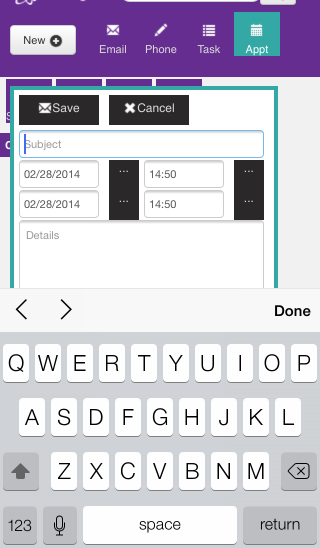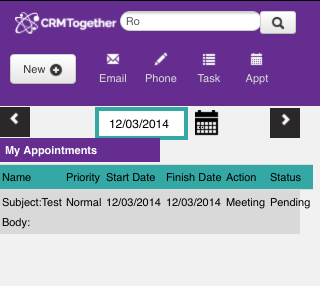Appointment: Difference between revisions
From MobileX for SageCRM
Crmtogether (talk | contribs) (Created page with "You can create an appointment against any entity viewed by clicking the Appt icon as below File:appointment.png The entry is then stored and can be viewed at any time in...") |
Crmtogether (talk | contribs) No edit summary |
||
| Line 1: | Line 1: | ||
You can create an appointment against any entity viewed by clicking the Appt icon as below | You can create an appointment against any entity viewed by clicking the Appt icon highlighted in green as below | ||
[[File:appointment.png]] | [[File:appointment.png]] | ||