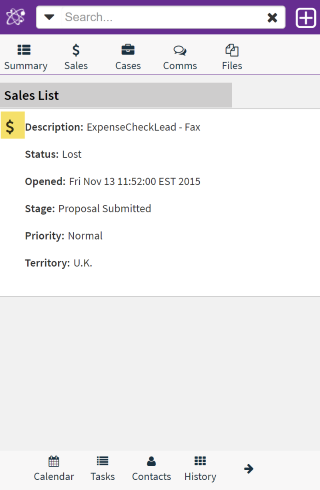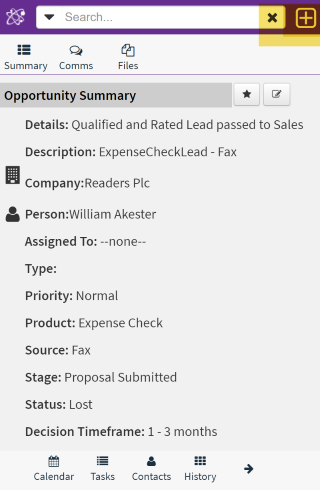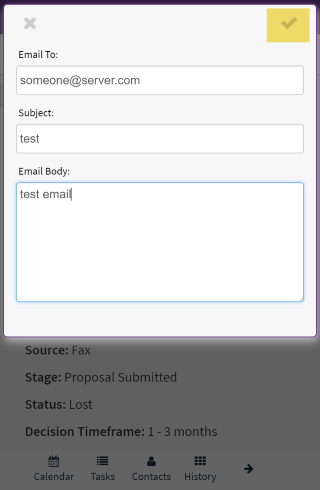Save Emails II
From MobileX for SageCRM
To save emails against an opportunity or case we do the following:
Open MobileX
- Log in if you need to
This will show you the person record matching the email (assuming there is a match-if not you will be prompted to create a company/person)
Click the Sales menu
Click the $ icon ($ is the icon for opportunities)
Click the + in the top right hand side of the screen (action menu)
Click "Email"
This shows you the email with the contents. Click the tick option to save this.