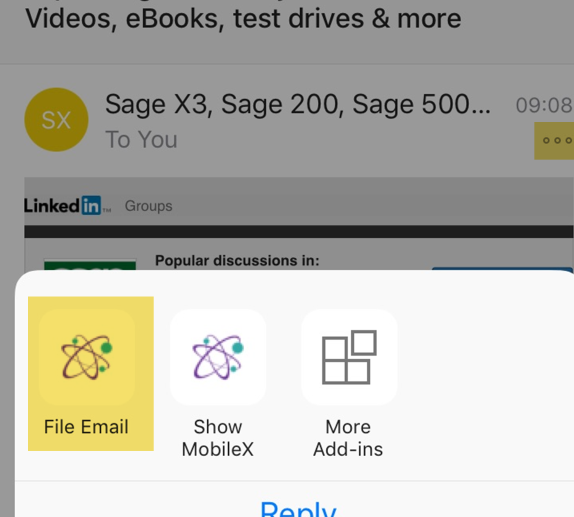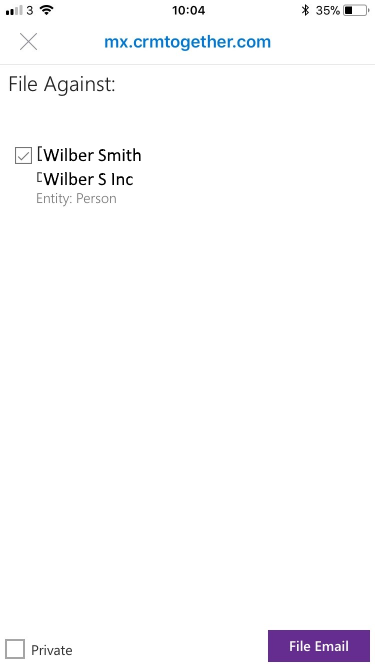Save Emails I
From MobileX for SageCRM
The easiest way to save emails via Outlook on iPhone and Android is to click the "File Email" button.
You then get a prompt to select the person(s) matching and you select any you wish the file the email against and then click "File Email"
- ensure you are logged into MobileX before doing this as this is required.