The printable version is no longer supported and may have rendering errors. Please update your browser bookmarks and please use the default browser print function instead.
The NEW menu is located in the top right under the + sign
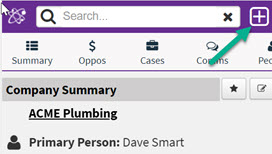
When you tap on this you see the options appear
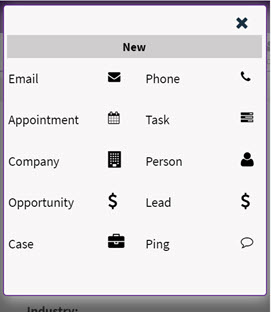
To add to this area create a tabgroup under system menus called
MXNewMenu
Then add in an item
EG
