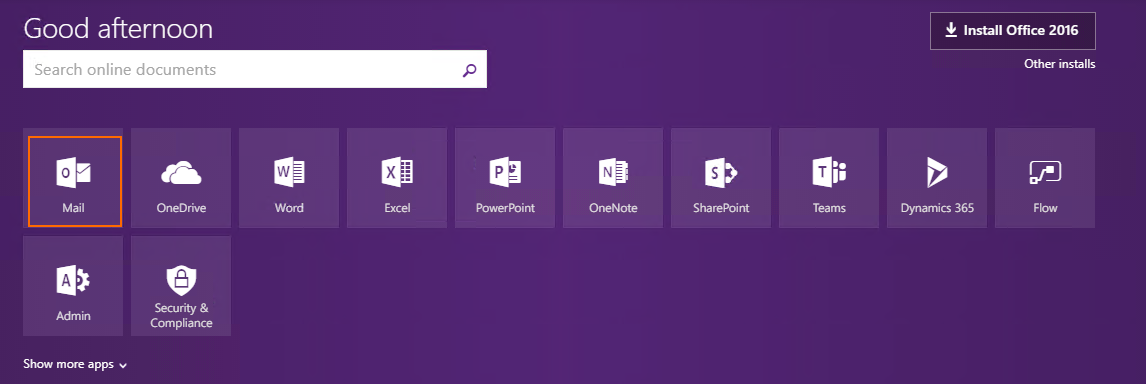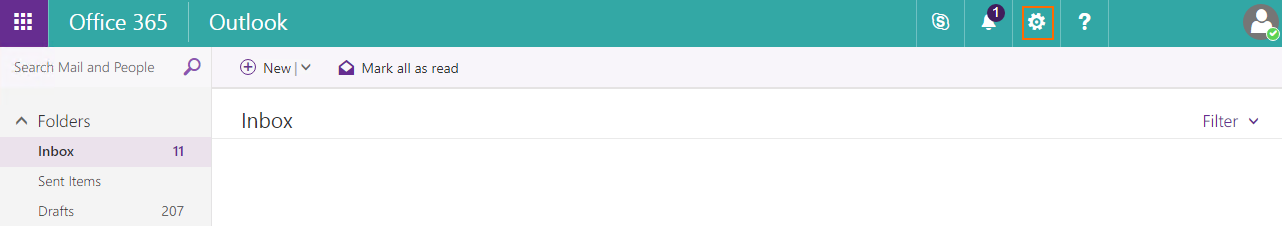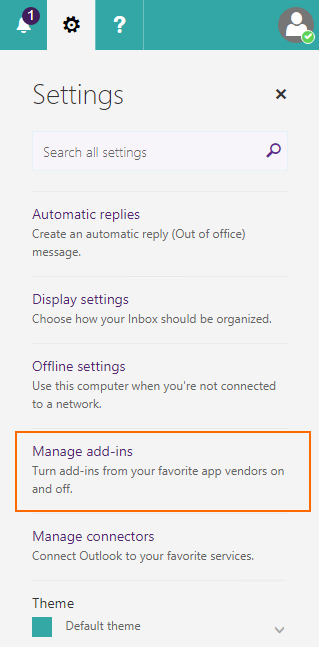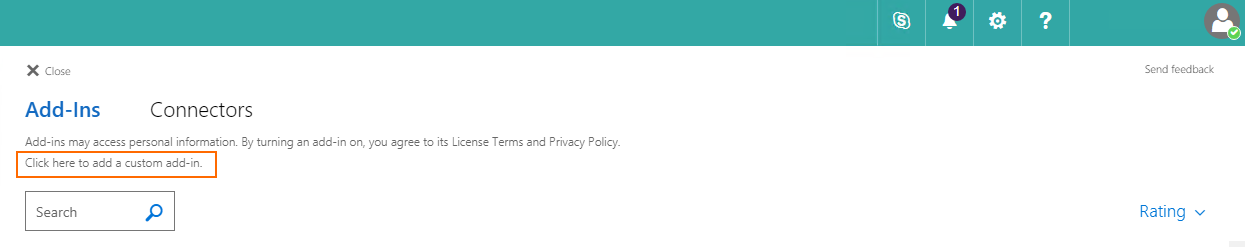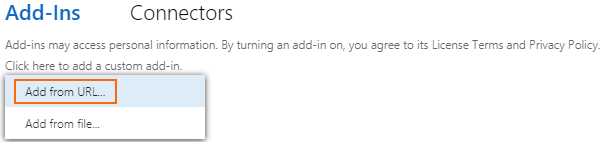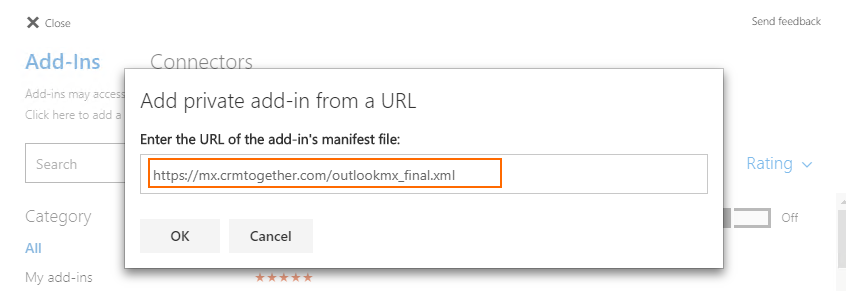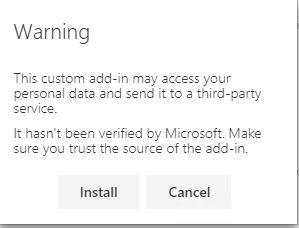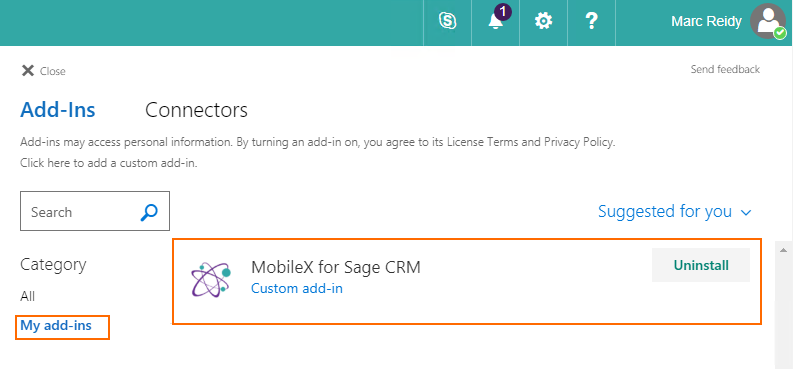Installation
From MobileX for SageCRM
Clients must have an Outlook 365 account. They login and go to "Mail":
Then "Settings":
Then "Manage add-ins":
Click on the text "Click here to add a custom add-in", which is in the top left corner of the menu:
Select "Add from URL...":
Enter url: https://mx.crmtogether.com/VERSION/outlookmx_final.xml for English users (https://mx.crmtogether.com/VERSION/outlookmx_finalde.xml for German users)
where VERSION is the version number and click OK:
EG:
https://mx.crmtogether.com/V4567/outlookmx_final.xml
SEE THE RELEASES LINK FOR THE CURRENT URL https://mobilex.crmtogether.com/index.php?title=Releases
If prompted a warning, click install:
If successful, the add-in should appear under "My add-ins" Category: