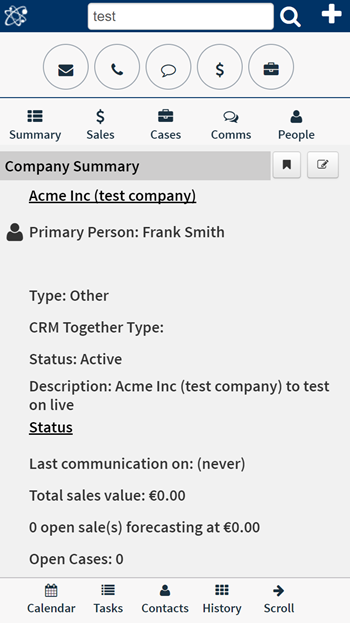The printable version is no longer supported and may have rendering errors. Please update your browser bookmarks and please use the default browser print function instead.
Available from 4.5.6.3
You can change the colours in the app once you are an admin user. These colours are seen by all users.
Log on to MobileX and click "settings". You will see 2 colour options.
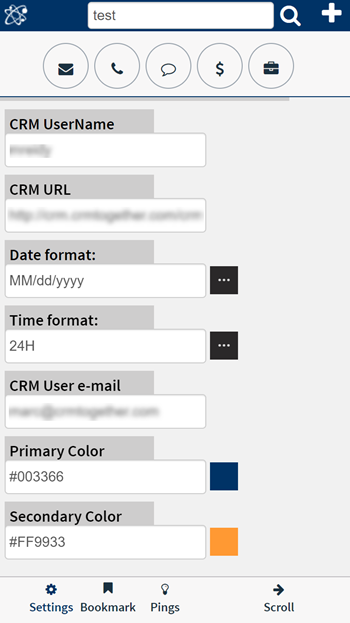
Change these to values you want and refresh your screen or restart MobileX.