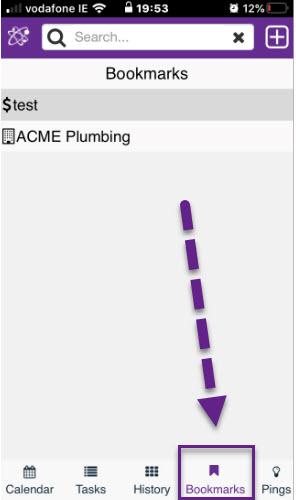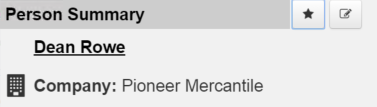Bookmarks: Difference between revisions
From MobileX for SageCRM
Crmtogether (talk | contribs) No edit summary |
Crmtogether (talk | contribs) No edit summary |
||
| (4 intermediate revisions by the same user not shown) | |||
| Line 1: | Line 1: | ||
This screen shows a list of entities that have been bookmarked | This screen shows a list of entities that have been bookmarked | ||
[[File: | [[File:Bookmarks.jpg]] | ||
Click on an item to view its summary. | Click on an item to view its summary. | ||
| Line 8: | Line 8: | ||
Bookmarks are added/removed via summary screens | Bookmarks are added/removed via summary screens | ||
*Click | *Click [[File:BookmarksAddImage.png]] to Bookmark | ||
[[File: | [[File:BookmarksAdd.png]] | ||
*Click * to remove Bookmark | *Click * to remove Bookmark | ||
[[File: | [[File:BookmarksRemove.png]] | ||